Instructions for using E-HUTECH application with three simple steps
- 30/08/2018
To access and use the E-HUTECH app, students follow the following steps:
- Step 1: Sign in
- User name: Student ID
- Password: Student ID + last 2 digits of the year of birth
- Step 2: Change password
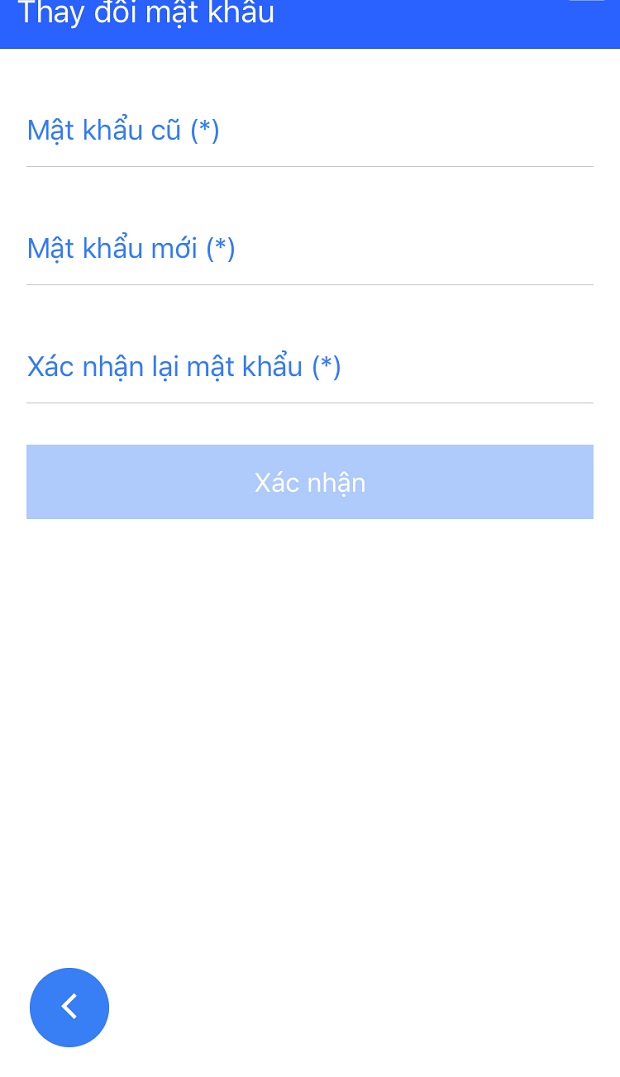
- Step 3: Access the different functions and utilities of

Students can:
- access general information about activities, ongoing events.
- search course schedule and classroom information
- check on exam schedule easily
- contact different faculties/departments of the university
- send feedback and submit questions to the faculties/departments.
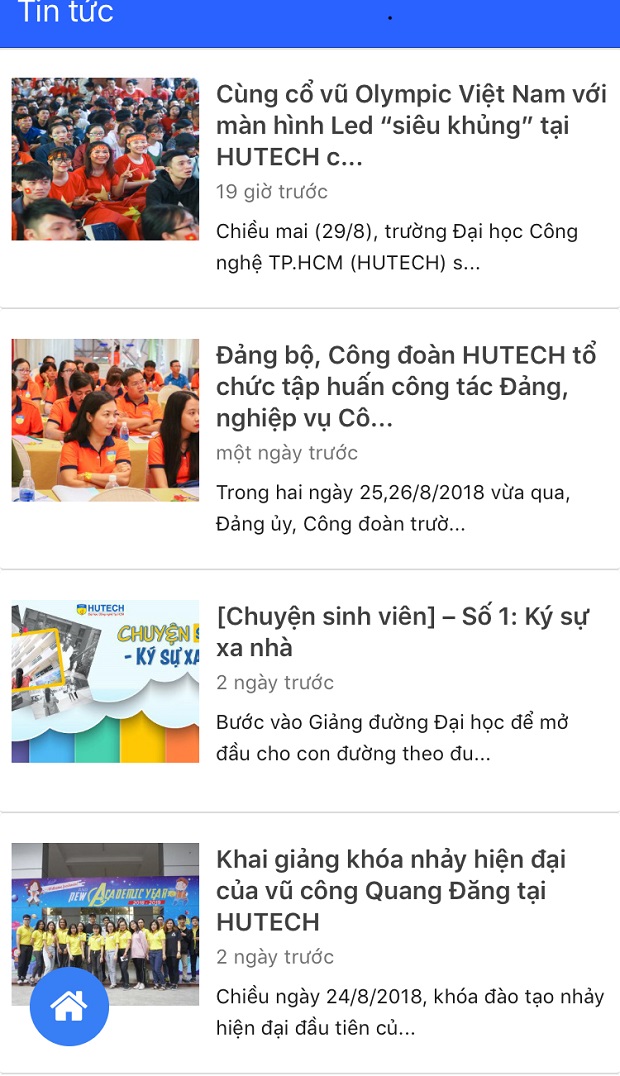
Students and parents can easily receive updates on the latest news and events from HUTECH via E-HUTECH app!
Let's explore and experience E-HUTECH app together!
By Office of External and Public Relations
Other news
Business Administration students approach global economic policy with expert from Marquette University To give students a better understanding of international business and the global economy, the Faculty of Business Administration at Ho Chi Minh...
Korean Studies students excel at the 2025 Sungkyun Korean Essay Contest Overcoming many competitors from universities across Vietnam and abroad, students from the Faculty of Korean Studies at Ho Chi Minh City University...
Hanwha Life Finance Mentor wraps up, highlighting growth of 40 HUTECH students After more than a month of meaningful activities, 40 students from Ho Chi Minh City University of Technology (HUTECH) were honored on October 2 at...
“iHUTECH - iStart - iShine”: Freshmen connect through fun and teamwork On the morning of October 1, the campus of Ho Chi Minh City University of Technology (HUTECH) came alive as the Institute of International...
HUTECH and Incheon students engage in Vietnam-Korea cultural exchange On September 25, a group of students from Incheon (Korea), together with representatives from the Incheon Department of Education, joined the...
HUTECH and Korea Cyber University conclude educational exchange program On September 23, the Faculty of Korean Studies at Ho Chi Minh City University of Technology (HUTECH) held a closing ceremony for the study tour and...








